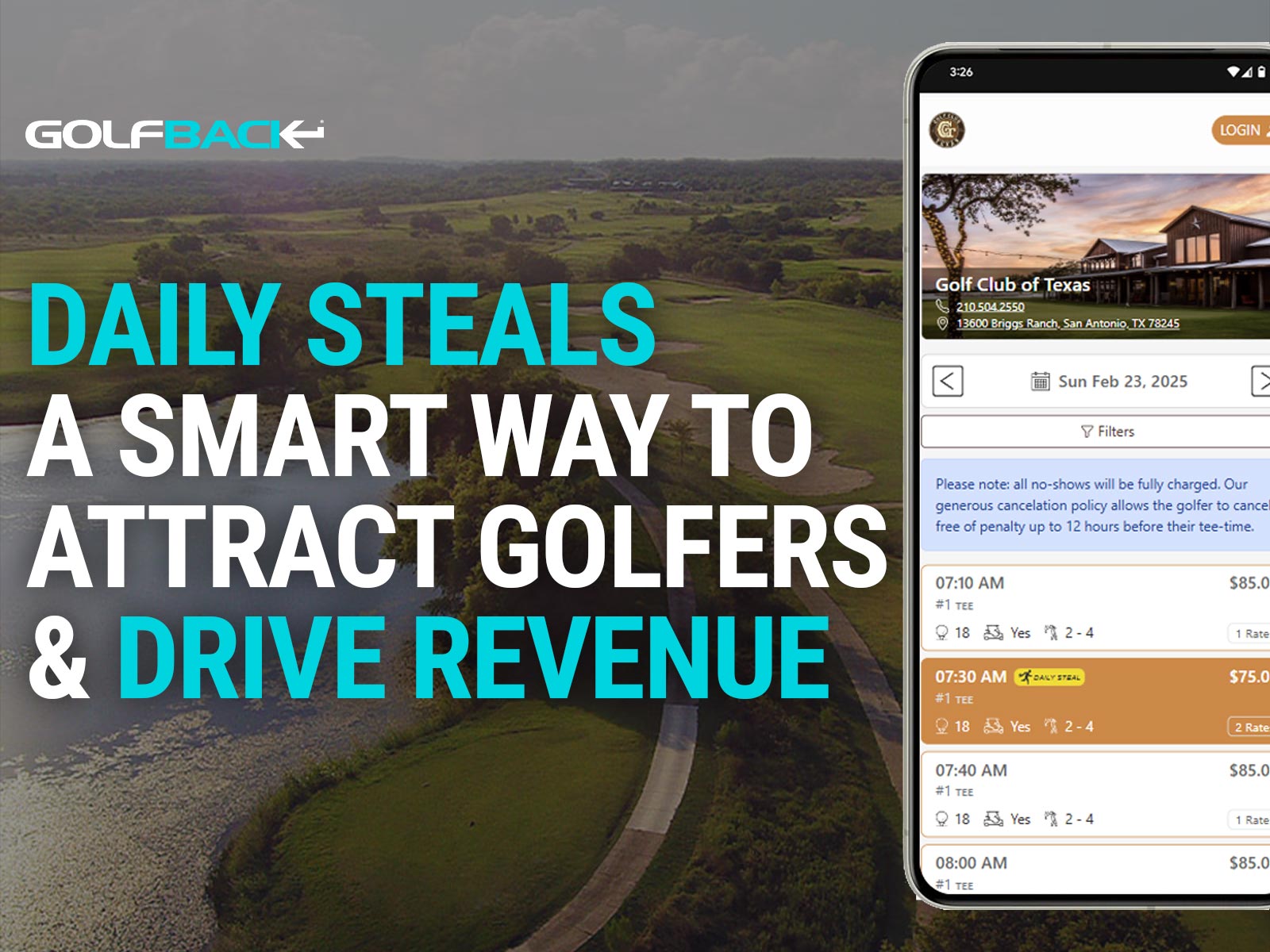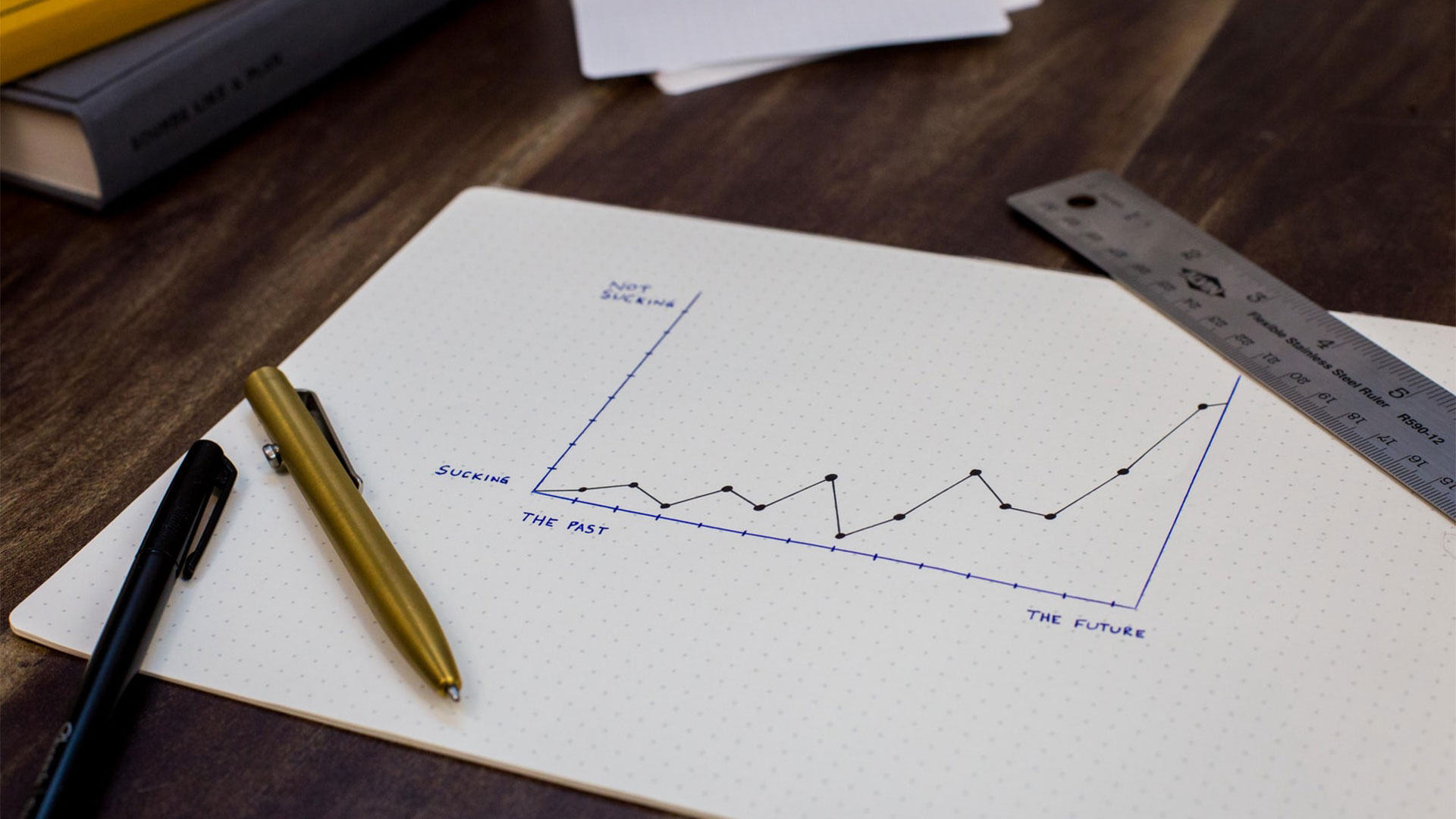No-Shows, Solved. No Deposits Needed.
Tee Time Guarantee Program
Smart SMS reminders + one-click fees keep groups full and starters happy.
Fewer Misses
SMS texts nudge golfers to reduce no-shows.
Fair Fees
Only the players who don’t arrive are charged.
Keep It Simple
No deposits. Golfers still pay in the shop.